|
|
* Xbox 360 Modder *
 - Group:
- ~° Founder °~
- Posts:
- 10,447
- Location:
- ** Dimora Degli Assassini **
- Status:

| |
| 
(07/02/11) UPDATE: Aggiunti oggetti versione 1,7 , modificato alcuni bug visivi, aggiunta la versione a 32 bit.
32x32
CODICE http://www.mediafire.com/file/mu92kg8ibeevb9x/Bordercraft32_1.7.zip 64x64 CODICE http://www.mediafire.com/file/ua7ze4kuk946ie9/Bordercraft64_1.7.zip 128x128 CODICE http://www.mediafire.com/file/h2ph8jlc7pfmci6/Bordercraft_1.7.zip Come Installarlo
1. Premere il Tasto Windows + R per aprire la console Esegui.
2. Digitare e inserire le seguenti: %Appdata%/.minecraft
3. Eliminare la cartella "Texture Packs".
4. Esegui Minecraft e mettere la spunta a "Force Update" quando si inserisce il nick del login. Lasciarlo fare, una volta nel menù principale, chiudete Minecraft.
5. Copiare l'intero file zip (senza estrarlo) nel percorso %Appdata%/.minecraft/texturepacks da digitare in esegui (per aprirlo premete Windows + R).
6. Aprire Minecraft e andare nel menù principale, cliccate sull'opzione Mods & Tecture Packs e cliccare sulla texture Bordercraft. Si bloccherà per un pò, non temiate, funzionerà presto.. Non chiudetelo e non fate nulla... Farà tutto da solo!
Una volta fatto tornate nel menù principale cliccando su Done e godetevi la nuova texture!
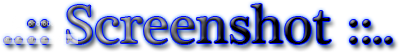 ChangelogsCODICE [1.7]
-1.7 items
-Achievement menu adjustments
-Fixed pumpkin texture
-Adjusted torches
[1.61]
-1.6 items
-Achievement menu stuff
-Fixed grass for fast graphics
-Torch adjustments to get rid of stray pixel
-Redstone fix for 1.5
-Sapling placement fixed
-Pine bark adjustments
[1.5]
-Fixed tiling issues with some environment textures
-Moved the grass around
-Added new rail textures
-And the new saplings
-And your mom!
[1.4]
-Wolves!
-Cookies!
-Weather textures (not implemented in the game code as of this post)
[1.32]
-Beta 1.3 items!
-Armors!
-Some stray pixel bugs
-Watch works! (Still some weird stuff with it and the 64 version is still a bit wonky)
-Tools cleaned up
[1.3]:
-Added GUI and items
-Adjusted crack animation
-Fixed textures with overlap or bleeding
-TOOLS!!!
[1.22]:
-New lava texture
-Sign texture adjusted so text is legible
-Water and Ice color adjusted
-Removed some noise off of Glass
-Rails tile now
-Rest of the particles completed and properly placed (Note particle and fishing bobber added)
-Wild Grass Mod compatible
-Refined wood and door match more closely
-Grass texture adjusted
[1.2]:
-Added new Beta 1.2 items
[1]:
-First Release Fonte: Minecraft ForumTraduzione post: by MarekHamsik17 |
| | |



